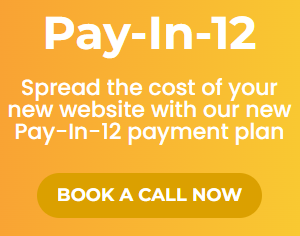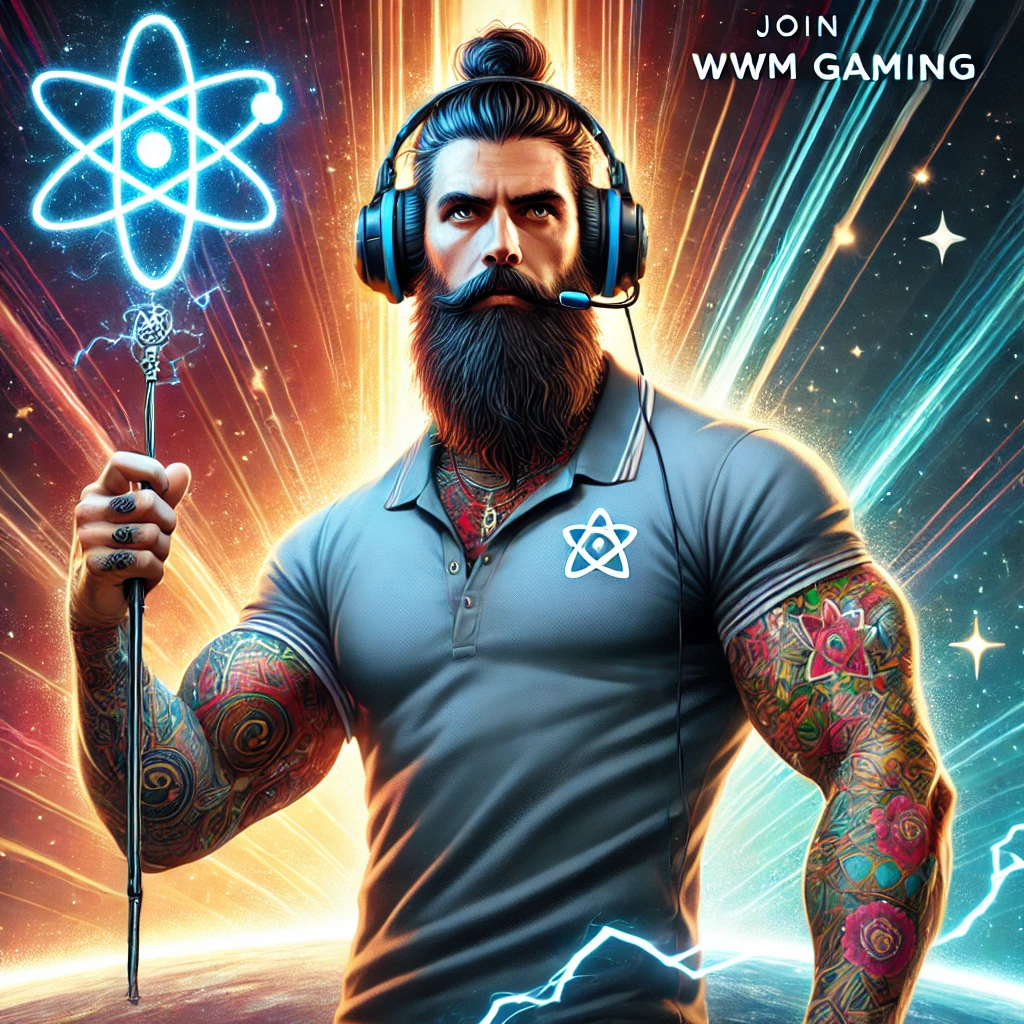Welcome to “The Quirky Guide to Creative Marketing Magic” series, where we explore unconventional marketing strategies that will make your brand unforgettable. In this post, we dive into the power of surprise and how it can captivate your audience like nothing else.
Having Trouble Finding What You Need?
– or –
Join Our Discord Community
Whether you need help with a project, want to share ideas, or just connect with like-minded people, you’ll find a welcoming space where you can collaborate with others and talk directly with our team.

Were here to help!
20+ Members 80+ Articles
The Quirky Guide to Creative Marketing Magic
Step into the world of unconventional marketing and embrace your inner marketing maverick with our series, “The Quirky Guide to Creative Marketing Magic.” Get ready to break free from traditional marketing norms and discover innovative and offbeat strategies that will captivate your audience and make your brand stand out. From guerrilla tactics to experiential campaigns, this series will inspire you to unleash your creativity and leave a lasting impression on your target market.
The Power of Reflection: Harnessing Insights for Personal and Professional Growth
In the fifth and final installment of our Business Growth and Mindset Series, we delve into the power of reflection and how it can propel your personal and professional growth. Discover the value of self-assessment, learn effective reflection techniques, and harness the insights gained from your experiences to drive continuous improvement. Get ready to unlock your potential, cultivate growth, and embark on a journey of lifelong learning.
Embracing Change: Navigating Business Transitions with Resilience
In the fourth installment of our Business Growth and Mindset Series, we delve into the topic of embracing change and navigating business transitions with resilience. Discover the importance of adaptability, strategies to effectively manage change, and how a growth mindset can empower you to thrive amidst transitions. Get ready to embrace change, build resilience, and position your business for continued growth and success.
The Power of Collaboration: Building Strong Partnerships for Business Growth
In the third installment of our Business Growth and Mindset Series, we explore the power of collaboration and building strong partnerships to drive business growth. Discover how strategic alliances, networking, and fostering a collaborative mindset can unlock new opportunities, expand your reach, and amplify your success. Let’s delve into the transformative power of collaboration and learn how it can fuel your business growth.
The Art of Embracing Imperfection: Cultivating Resilience in Business
In the second installment of our Business Growth and Mindset Series, we explore the transformative power of embracing imperfection and cultivating resilience in the face of challenges. Discover how reframing failures, embracing mistakes, and adopting a growth mindset can fuel your personal and professional growth. Let’s dive into the art of embracing imperfection and learn how it can be a catalyst for success in your business journey.
Embrace the Journey: Introducing the Business Growth and Mindset Series
Welcome to the Business Growth and Mindset Series by Wandering Webmaster. In this transformative series, we invite you on a journey of personal and professional growth, where we delve into the core principles that drive success in the ever-evolving business landscape. Discover powerful strategies, mindset shifts, and actionable insights to propel your business forward. Join us as we explore the art of embracing imperfection, redefining success, and nurturing a growth mindset. Get ready to embark on a series that will empower you to embrace the journey and unlock your full potential.
Elevate Your Business Success with Wandering Webmaster: Your Path to Marketing Excellence!
Welcome to the world of Wandering Webmaster, where we ignite the spark of digital marketing brilliance for your business! With a personalized approach and a commitment to delivering exceptional results, we are your trusted partner on the journey to achieving marketing excellence. Join us today and let’s revolutionize your business strategy, unlocking the door to boundless growth and success.
Drive Success with Engaging Content Services from Wandering Webmaster
Content plays a crucial role in the success of any digital marketing strategy. At Wandering Webmaster, we offer monthly content marketing services to bolster your marketing efforts. From educating customers and establishing industry authority to generating new visitors and boosting SEO, our professional content writers provide high-quality articles that keep your audience engaged and coming back for more. Let us help you become a trusted industry resource and drive the growth of your brand.
Enhance Your Online Presence and Build Customer Loyalty with Social Media Management
Engaging with your audience on social media platforms is essential for businesses to gain trust, increase conversions, and build customer loyalty. Let Wandering Webmaster handle your social media management, allowing you to focus on your core business tasks. With our expertise, you can save time, earn more, grow faster, offer friendly support, and schedule posts seamlessly across multiple platforms. We create unique, industry-specific content to promote your business and ensure maximum visibility on every social media platform.
Not what you were looking for?
Chat directly with us and fellow members. Whether you need quick answers, want to share ideas, talk business or just hang out, our Discord is the place to connect and engage.