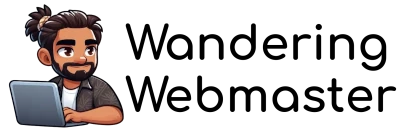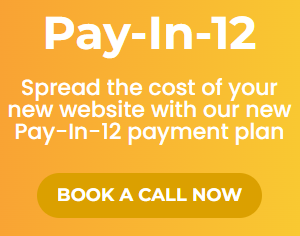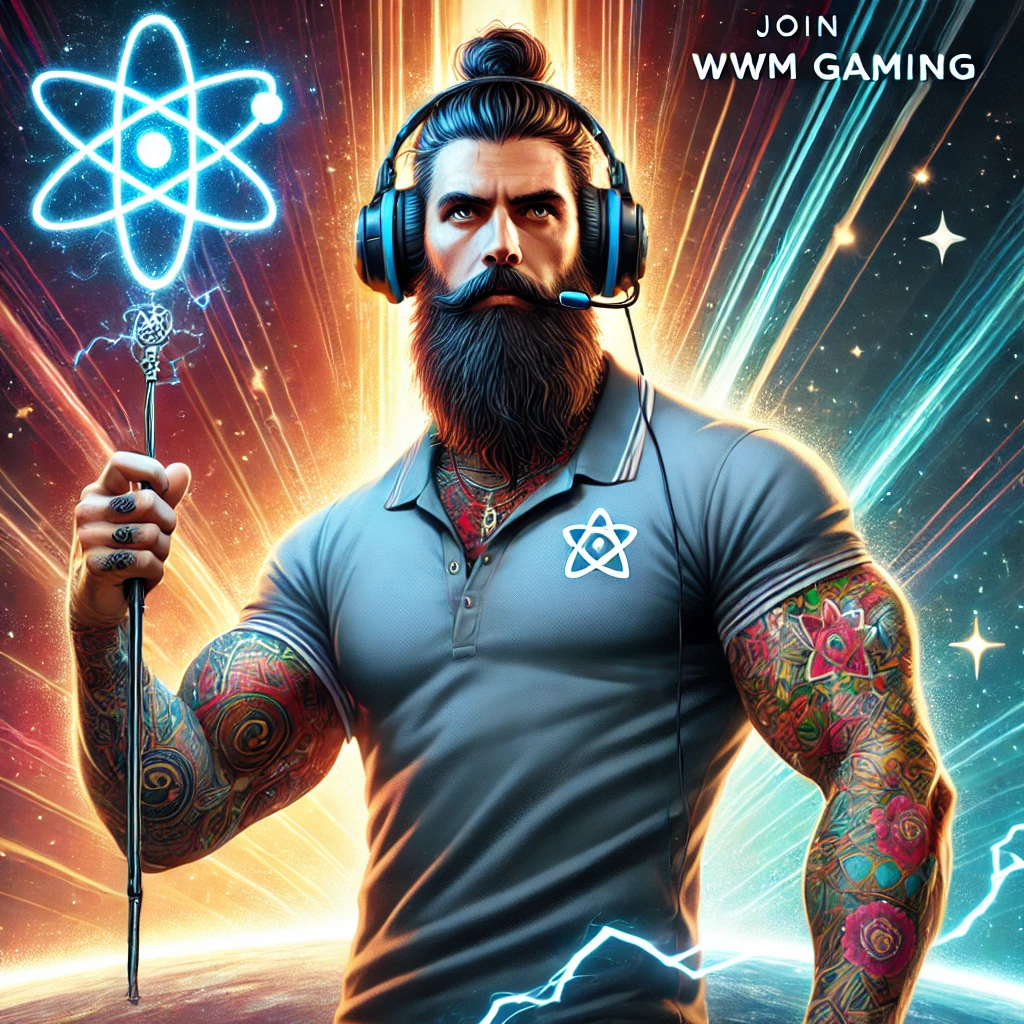Download this tutorial for later
Step 1
Access your Shopify Dashboard
First access your shopify dashboard. You can find it at https://YOURSHOPNAME.myshopify.com/admin
Step 2
Go to Products
In the left menu click ‘Products’
Step 3
Click More Filters
Click on ‘More Filters’ found in the buttons above your products
Step 4
Click Collection
We want to filter our products and select only the ones in the collections we no longer need, to do this first click on ‘Collection’ under the more filters menu
Step 5
Select the collection you want to remove and click Done
In our case we want to merge the ‘Trending Now’ collection into the ‘Just Landed’ collection. We are removing the Trending Now collection, so we select this and click Done
Step 6
Check All and click ‘Select all 50+’
We want to change the settings of all these items. To do so we click the checkbox at the top left of the product list and then click ‘Select all 50+ products in your store’
Step 7
Click ‘More Actions’ then ‘Add to collection(s)’
First we need to add all the products to the collection we are keeping. To do this we click ‘More Actions’ then ‘Add to collection(s)’
Step 8
Click ‘More Actions’ then ‘Add to collection(s)’
Select the collection you want to merge into and click Save
Step 9
Click ‘Collections’ in the main menu
Now that our products have been added to the collection we are keeping we can go ahead and delete the old one. To do this, first click ‘Collections’ under Products, in the main menu
Step 10
Click on the collection you want to remove
Step 11
Scroll all the way down the bottom and click ‘Delete Collection’
A popup will ask if you’re sure, click yes
Congratulations!
You have successfully merged a Shopify collection with another collection.
If you run into any problems, need some help or are interested in outsourcing management of your Shopify store contact Wandering Webmaster for a free estimate We’re here to help any time.
For more information see the Shopify Help Page