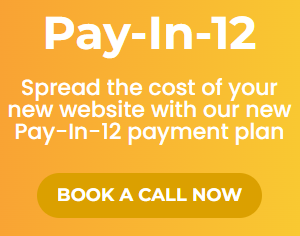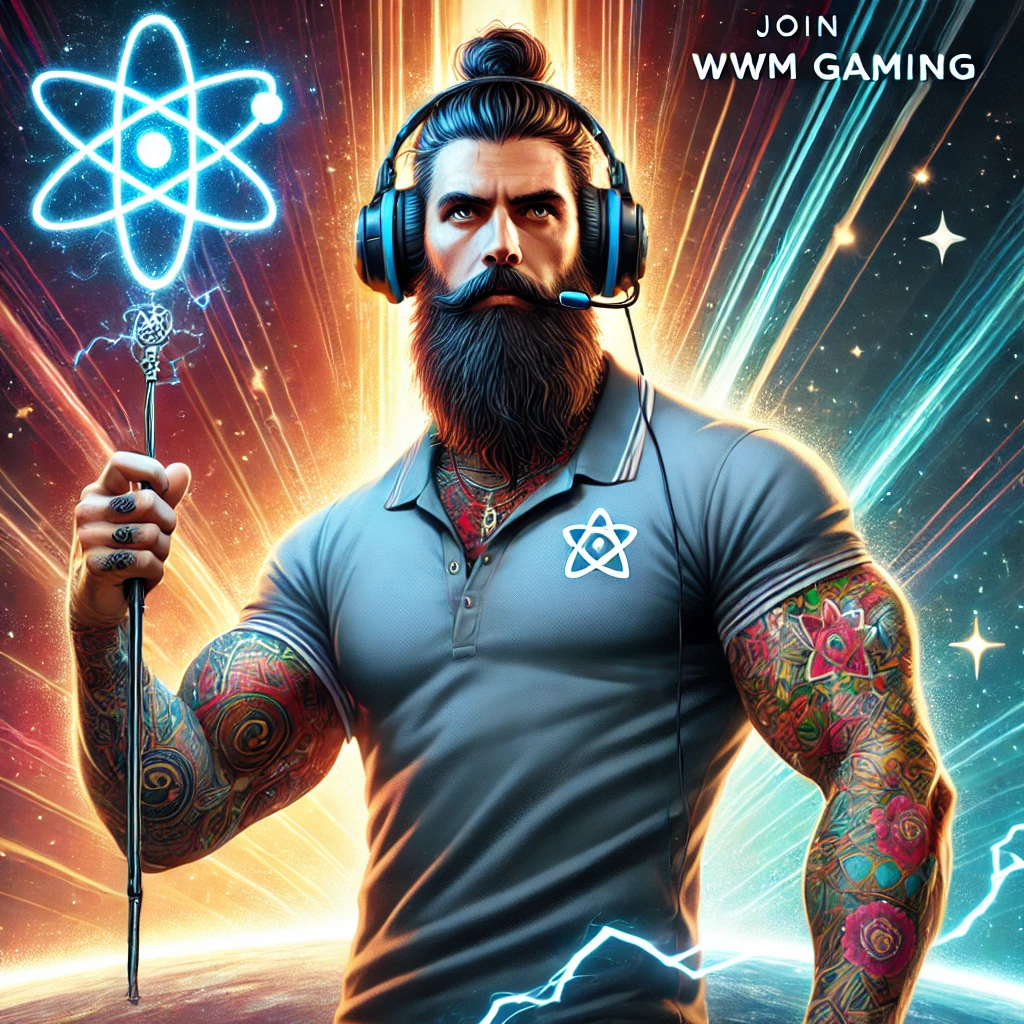If you’re experiencing slow browser performance or loading issues on websites, clearing your browser cache can often help. This process removes stored data from websites you’ve visited, allowing your browser to fetch the latest versions of the pages you’re viewing. Here’s a simple guide on how to clear your cache on the most popular web browsers.
Google Chrome
- Open Chrome and click the three vertical dots in the upper right corner.
- Go to More Tools > Clear Browsing Data.
- Choose a time range (e.g., Last hour, All time).
- Check Cached images and files (you can also select other options).
- Click Clear data.
Mozilla Firefox
- Open Firefox and click the three horizontal lines in the upper right corner.
- Select Options (or Preferences).
- Go to the Privacy & Security panel.
- In the Cookies and Site Data section, click Clear Data.
- Check Cached Web Content and click Clear.
Microsoft Edge
- Open Microsoft Edge and click the three horizontal dots in the upper right corner.
- Go to Settings > Privacy, search, and services.
- Under Clear browsing data, click Choose what to clear.
- Select a time range and check Cached images and files.
- Click Clear now.
Safari (Mac)
- Open Safari and click Safari in the top menu, then select Preferences.
- Go to the Privacy tab.
- Click Manage Website Data.
- Choose Remove All or select specific data and click Remove.
- Click Done.
Internet Explorer
- Open Internet Explorer and click the gear icon, then select Internet options.
- Under the General tab, in the Browsing history section, click Delete.
- Check Temporary Internet files and Cookies, then click Delete.
- Click OK to finish.
Tips for Keeping Your Browser Smooth
- Regularly clearing your cache can enhance performance and privacy.
- Note that after clearing your cache, you may need to log back into some websites.
By following these simple steps, you can improve your browsing experience and ensure that you’re viewing the most up-to-date content. If you have any questions or need further assistance, feel free to reach out!
Happy browsing!